Easy Rough Polar Alignment with DWARF IIUpdated 2 months ago
This tutorial is created by Fabio Calabrese, in this tutorial, you'll get a solution to perform a rough (but enough to avoid field rotation) polar alignment with DWARF II, without seeing the Polar, with help of a very useful function which is part of a great App!
Preparations
Requirements
- A decent photographic mount
- An iOS phone (can be used just for alignment)
- Ps align Pro app (not free but inexpensive)

- A basic phone adapter (like this)

About the App
PS align pro, unlike apps we are using for finding objects in the sky, using the top of device to point, instead back of screen – as well explained in below app instructions.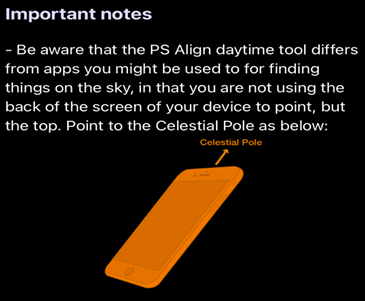
Step 1: Place Mount and Adapter
Place the mount outside and level as you do normally and screw phone adapter to the mount like below image.
Step 2: Daytime/No Polarscope Alignment function
Open Ps Align Pro App:
By clicking "3 dots" at bottom right, then click "Sun icon" that will appear, this will open the Daytime/No Polarscope Alignment function that we need.

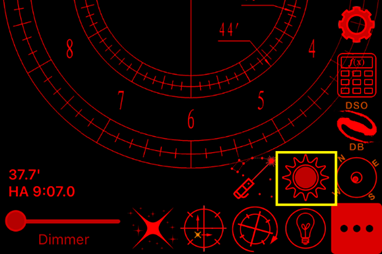
Once opened, you will see a screen like below, a cross with a viewfinder; dot inside cross shows where is located the Polar, based on your location.
App shows you not only the direction but also the altitude in degrees; in below example is 53 ° but you should have value that corresponds to your latitude once you have centered the dot.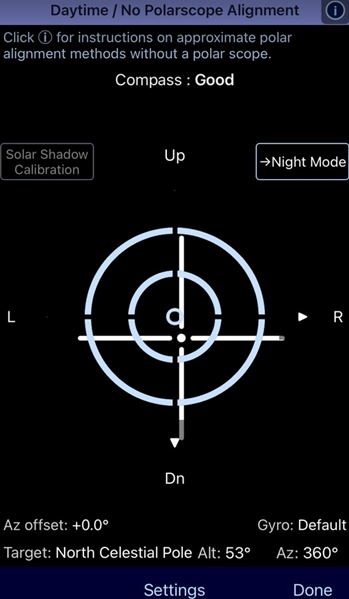
Step 3: Attach Your Phone to the Adapter
What you need to do is to align dot cross in the circle (or going near): you can start by tilting your mount to the desired altitude, tighten the clamp, then adjusting the direction and tighten the direction clamp (or conversely), until you have centered the dot in the viewfinder circle.
Once finished, you should have your mount roughly oriented with Polar.
*Optional (suggested by App owner😉): you can remove the phone, do some large movements on it and put it back to verify the compass was not "stuck" on a local magnetic field.

Now Ensure that the mount is securely in place, then take out both the phone and its adapter. Next, with caution, replace them with your DWARF II (you may opt for a different plate for the DWARF II or attach the one previously used with the phone adapter).


Congrats, you are now polar aligned!😊
You can now point Dwarf's lenses toward the sky and begin your session as usual. Clear Skies!! Here you can see, as example, California Nebula I did with my Dwarf, without field rotation.

