How to Deal With Album Display/Download AnomalyUpdated 3 months ago
Bursts & Panoramas: The Album will only display the first image and the number of shots taken (for burst), but these cannot be downloaded to your phone.
Astro Photos: For astronomical targets, in addition to the date and time, the name of the target is also displayed.
Videos include content you create in Video Mode and Time Lapse.
The photos, videos, time-lapse photography, and successfully stacked astronomical photos in the album can all be previewed and downloaded. Burst shots and panoramic images can be previewed but not downloaded.
Cracked image display:
Astronomical photography was attempted, but the stacking process was unsuccessful.
The image is too large and fails to load properly.
Empty picture icon with no content:
The image is currently being loaded.
1. Insert the memory card before powering on, as the card reading process only occurs during startup. Inserting the card after booting up may result in the photo gallery displaying no content. Restarting can resolve this issue.
2. Check the following permissions:

3. Please check if the WiFi assistant is off. In iPhone Settings-Cellular-WLAN Assist
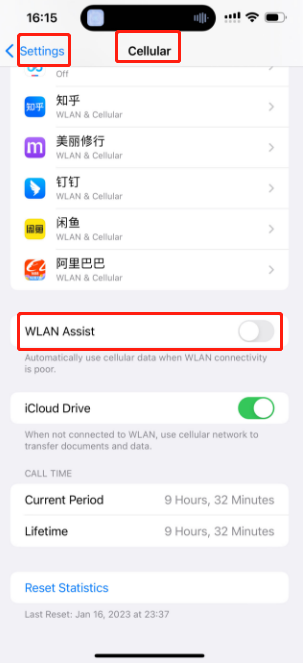
4. Try restoring the network settings in the iPhone settings-General-Transfer or Reset iPhone
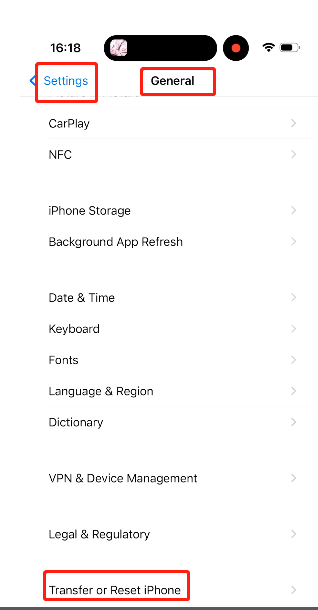
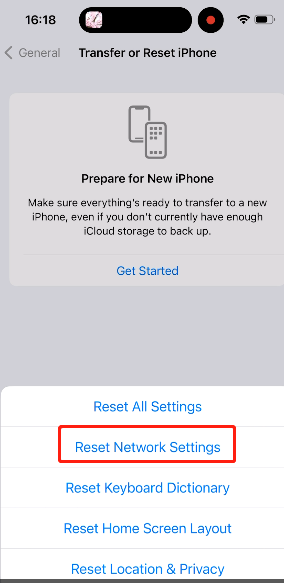
5. If the problem still stays, try clearing the cache in the App and reboot DWARF II to reload all the pictures.
*Note: The read permission only accesses folders created by DWARFLAB for updates and does not retrieve any other private information.
